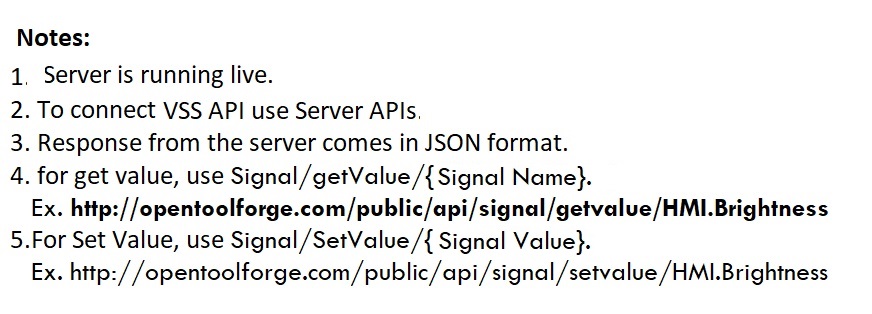| 1 |
HMI.Brightness |
40 |
actuator |
Brightness of the HMI, relative to supported range. 0 = Lowest brightness possible. 100 = Maximum Brightness possible |
| 2 |
Media.Volume |
30 |
actuator |
Current Media Volume |
| 4 |
HMI.DisplayOffTime |
13:15 |
actuator |
Time for last hmi action, formatted according to ISO 8601 with UTC time zone |
| 5 |
HMI.IsScreenAlwaysOn |
true |
actuator |
Used to prevent the screen going black if no action placed. |
| 6 |
HMI.LastActionTime |
15 |
sensor |
Duration in seconds before the display is turned off. Value shall be 0 if screen never shall turn off. |
| 7 |
Vehical.PowerOptimizeLevel |
2 |
actuator |
Power optimization level for this branch/subsystem.
A higher number indicates more aggressive power optimization.
Level 0 indicates that all functionality is enabled, no power optimization enabled.
Level 10 indicates most aggressive power optimization mode, only essential functionality enabled |
| 8 |
Vehicle.Cabin.HVAC.Station.Row1.Left.FanSpeed |
30 |
actuator |
an Speed, 0 = off. 100 = max |
| 9 |
Vehicle.Cabin.HVAC.Station.Row1.Left.Temperature |
80 |
actuator |
Temperature |